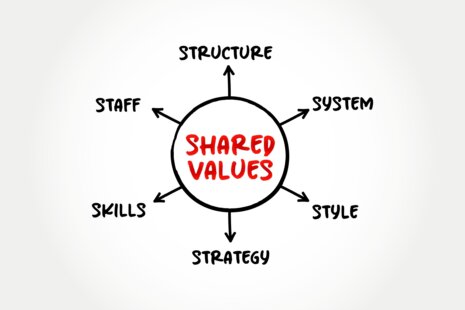Yes, you can teach yourself QuickBooks Online (QBO) if you’re comfortable with self-paced learning and have access to resources to guide you. QuickBooks Online is designed to be user-friendly, and many individuals successfully learn to use it on their own.
Here’s a step-by-step approach to teaching yourself QuickBooks Online:
- Create a QBO Account:
- Sign up for a QuickBooks Online subscription if you don’t already have one. You can usually start with a free trial to get familiar with the software.
- Explore the Interface:
- Log in to your QBO account and explore the user interface. Familiarize yourself with the main dashboard, navigation menu, and key features.
- Access QuickBooks Resources:
- Visit the official QuickBooks Online Learning Center and Resources section on the QuickBooks website. Intuit provides a variety of tutorials, articles, and videos to help you get started.
- Select Your Learning Method:
- Choose your preferred learning method. You can use a combination of the following:
- Video Tutorials: YouTube and other websites offer free video tutorials on QBO.
- Online Courses: Consider enrolling in online courses on platforms like Udemy, Coursera, LinkedIn Learning, or Skillshare.
- Books: Purchase books or eBooks on QuickBooks Online to gain in-depth knowledge.
- Official QuickBooks Guides: Access official user guides and manuals provided by Intuit.
- Choose your preferred learning method. You can use a combination of the following:
- Start with Basics:
- Begin by learning the basics, such as setting up your company profile, chart of accounts, and contacts (customers and vendors).
- Practice with Sample Data:
- QBO often provides sample companies for practice. Use these samples to experiment with various features without affecting your actual financial data.
- Set Up Your Own Company:
- Once you’re comfortable with the basics, create your own company profile in QuickBooks Online. Enter your business’s financial information and transactions.
- Learn Key Features:
- Explore and learn key features such as invoicing, expense tracking, bank reconciliation, and reporting. These are essential for managing your business finances effectively.
- Troubleshoot Issues:
- If you encounter problems or have questions, refer to QuickBooks support resources, online forums, or reach out to QuickBooks customer support.
- Stay Updated:
- QuickBooks Online regularly updates its features and interface. Stay informed about new features and changes by visiting the QuickBooks website and attending webinars or training sessions if available.
- Practice Regularly:
- The more you use QuickBooks Online, the more proficient you’ll become. Regular practice and data entry will reinforce your knowledge and skills.
- Seek Professional Help If Needed:
- If you have complex accounting needs or encounter difficulties you can’t resolve on your own, consider consulting with a certified QuickBooks ProAdvisor or an accountant for guidance.
Remember that learning QuickBooks Online may take time and patience, but with dedication and consistent practice, you can become proficient in using the software to manage your business finances effectively.