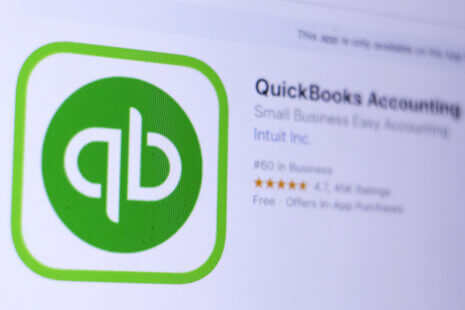Yes, two or more people can be logged into QuickBooks Online simultaneously, depending on your subscription plan. QuickBooks Online offers different user access levels and limits based on the plan you choose. Here’s how user access typically works:
- User Access Levels:
- QuickBooks Online provides different user roles, each with varying levels of access and permissions. Common user roles include:
- Administrator: Has full access to all features and settings, including user management.
- Accountant: Designed for accounting professionals, it provides access to accounting and financial tools.
- Standard User: Can access and use most of the features based on permissions assigned by an administrator.
- Limited User: Has restricted access and can only perform specific tasks as assigned by an administrator.
- QuickBooks Online provides different user roles, each with varying levels of access and permissions. Common user roles include:
- User Limits:
- The number of users you can invite to access your QuickBooks Online account depends on your subscription plan.
- Plans typically have different user limits. For example, some plans may allow up to 3 users, while others may permit up to 25 users or more.
- It’s important to check your specific plan’s user limit to ensure it meets your business needs.
- Simultaneous Access:
- QuickBooks Online allows multiple users to be logged in at the same time, provided you haven’t exceeded your user limit.
- Users with different roles can work simultaneously on various aspects of your accounting and financial data.
- User Management:
- Account administrators can invite, manage, and remove users. They can also assign user roles and set specific permissions for each user.
- Administrators can control which parts of QuickBooks Online each user can access and what actions they can perform.
- Collaboration and Real-Time Updates:
- Simultaneous access to QuickBooks Online allows for real-time collaboration among team members, accountants, and other authorized users.
- Users can work on transactions, enter data, and view reports concurrently, making it easier to stay up to date with financial activities.
Choose a QuickBooks Online subscription plan that aligns with the number of users you need and the specific roles and permissions required for your business. Be mindful of your plan’s user limits to ensure that you have adequate access for your team members and collaborators.