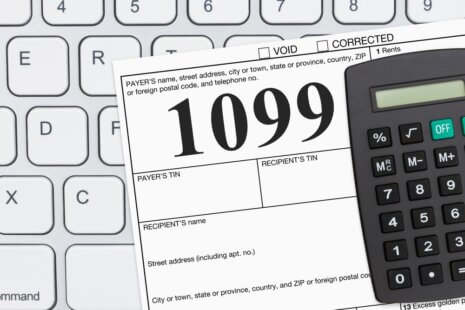Yes, it is possible to use both QuickBooks Online and QuickBooks Desktop simultaneously for different aspects of your business or accounting needs. Many businesses choose to do so based on their specific requirements and preferences.
Here’s how you can use both versions effectively:
- Use Case for QuickBooks Online:
- QuickBooks Online is a cloud-based accounting software that offers the advantage of accessibility from anywhere with an internet connection.
- You might choose to use QuickBooks Online for its ease of remote access, collaboration features, and automatic updates.
- QuickBooks Online is particularly well-suited for businesses with multiple users or those that require real-time collaboration with accountants or team members.
- Use Case for QuickBooks Desktop:
- QuickBooks Desktop versions offer advanced features, especially in areas like inventory management, job costing, and customization.
- You might choose to use QuickBooks Desktop for its robust functionality, offline access, and more extensive customization options.
- Businesses with complex inventory needs, extensive historical data, or specialized requirements may find QuickBooks Desktop to be a better fit.
Here are some considerations for using both versions simultaneously:
- Data Migration: If you decide to use both QuickBooks Online and QuickBooks Desktop, you may need to migrate data between the two platforms as needed. Intuit provides tools and services for data conversion if you choose to switch from one to the other.
- Integration: Consider whether you need to integrate data between the two platforms. Some third-party apps and services can help synchronize data between QuickBooks Online and QuickBooks Desktop if necessary.
- Accounting Workflow: Clearly define your accounting workflow and determine which tasks or processes will be managed in each version. For example, you might use QuickBooks Online for day-to-day transactions and collaborative tasks while using QuickBooks Desktop for in-depth financial analysis or specialized functions.
- Licensing and Costs: Be mindful of the licensing costs associated with each version. QuickBooks Online operates on a subscription model, while QuickBooks Desktop is typically a one-time purchase. Consider your budget and requirements when deciding which version to use for specific tasks.
The decision to use both QuickBooks Online and QuickBooks Desktop should align with your business’s unique needs and your willingness to manage multiple software platforms. It’s also a good practice to consult with an accountant or bookkeeper who can provide guidance based on your specific circumstances.