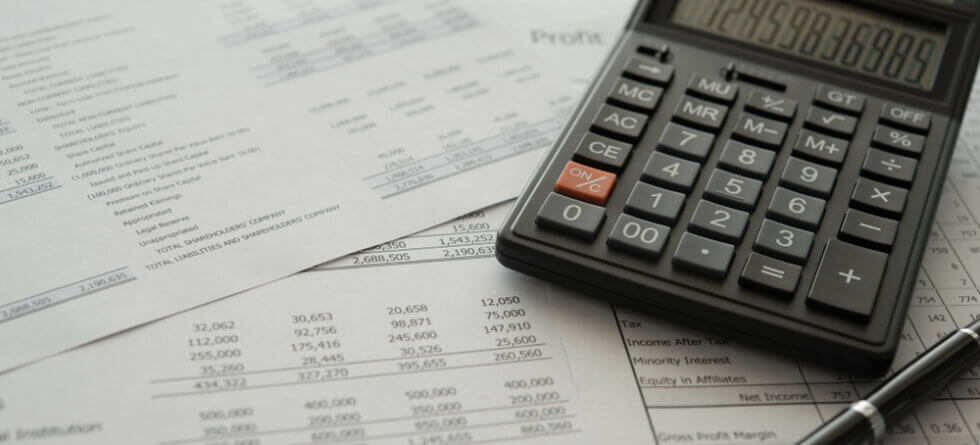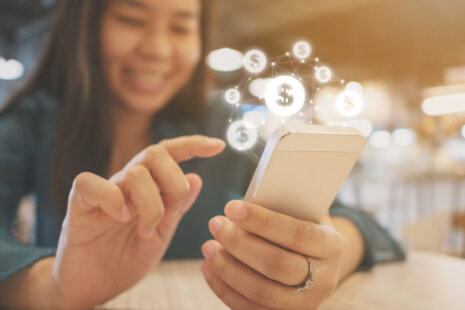Recording daily business transactions is a fundamental aspect of proper bookkeeping and financial management. Accurate and organized record-keeping is crucial for tracking your business’s financial health, ensuring compliance with tax laws, and making informed decisions. Here’s a step-by-step guide on how to record daily business transactions:
- Collect Source Documents:
- Gather all relevant source documents, such as receipts, invoices, bills, sales slips, and bank statements. These documents serve as evidence of your transactions.
- Choose a Record-Keeping System:
- Decide whether you will use a manual (paper-based) or digital (software-based) record-keeping system. Many businesses prefer using accounting software like QuickBooks, Xero, or Wave for digital record-keeping, as it offers automation and convenience.
- Set Up a Chart of Accounts:
- If using accounting software, establish a chart of accounts. This is a structured list of categories (e.g., assets, liabilities, revenue, expenses) that helps you categorize and organize transactions. Customize it to suit your business’s specific needs.
- Record Sales Transactions:
- For each sale, whether it’s a product or service, record the transaction in your chosen system. Include details such as the date, customer information, item or service description, quantity, price, and total sales amount. Categorize the income appropriately in your chart of accounts.
- Record Expense Transactions:
- Record all business expenses. Include details like the date, payee/vendor, description of the expense, amount, and the relevant category from your chart of accounts (e.g., utilities, office supplies, rent).
- Record Bank and Cash Transactions:
- If you receive or make payments through your business bank account or cash, record these transactions in your system. This includes deposits, withdrawals, checks, and electronic transfers. Ensure that each transaction is correctly categorized.
- Reconcile Bank and Credit Card Statements:
- Regularly compare your recorded transactions with your bank and credit card statements to ensure they match. Address any discrepancies or errors promptly.
- Track Inventory (if applicable):
- If you sell products, maintain an inventory management system to track purchases, sales, and the current stock levels. Update inventory records as new stock is acquired or sold.
- Record Non-Cash Transactions:
- For non-cash transactions, such as depreciation of assets or accrual accounting entries, record them in your system. These entries are essential for accurate financial reporting.
- Maintain a Receipt and Invoice Filing System:
- Organize and store physical receipts, invoices, and supporting documents for your transactions in a structured filing system. Digitally scan and store them if using accounting software.
- Periodic Reconciliation:
- Periodically review and reconcile your accounts to ensure that the recorded transactions match your financial statements and bank balances.
- Generate Financial Reports:
- Use your accounting software to generate financial reports, such as income statements, balance sheets, and cash flow statements. Regularly review these reports to assess your business’s financial health.
- Backup Your Data:
- If using digital record-keeping, ensure that your data is regularly backed up to prevent loss in case of technical issues.
- Consult a Professional:
- If you are uncertain about how to record certain transactions or are unsure of tax regulations, consult a professional bookkeeper or accountant for guidance.
Consistent and accurate record-keeping is essential for the financial success of your business. It simplifies tax preparation, helps you make informed decisions, and provides a clear picture of your business’s financial performance.