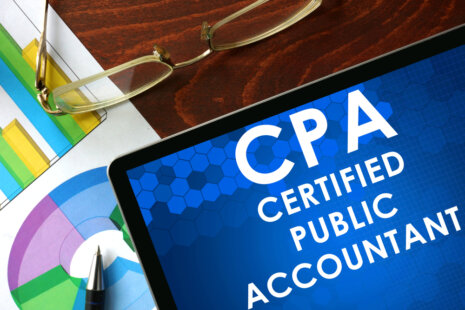If you want to remove yourself as an accountant from a QuickBooks Online company, you can do so by following these steps:
- Log In to QuickBooks Online: Sign in to your QuickBooks Online account using your Intuit login credentials.
- Access the Gear Icon: Click on the gear icon located in the upper right corner of the screen to access the settings menu.
- Manage Users: In the “Your Company” section, select “Manage Users.”
- Remove Yourself as Accountant: In the list of users associated with the company, locate your own user profile, which should be labeled as an “Accountant” role.
- Edit Your User Profile: Click the “Edit” option next to your user profile.
- Change User Type: In the “User Type” section, change your user type from “Accountant” to another appropriate role, such as “Regular User” or “Company Administrator.” If you want to remove yourself completely, you can also choose “Remove This User.”
- Save Changes: After making your selection, click the “Save” button to confirm the changes.
- Confirm Removal: If you selected “Remove This User,” you will be prompted to confirm the removal. Follow the on-screen instructions to complete the process.
Once you have removed yourself as an accountant from the QuickBooks Online company, your access and permissions will be updated accordingly. If you choose to change your user type, you will retain access to the company with the new role you selected.
Please note that if you are the only company administrator, you cannot remove yourself as an accountant without designating another user as the administrator first. Ensure that there is at least one company administrator to maintain access to and control over the company’s QuickBooks Online account.
If you encounter any issues or have difficulty removing yourself as an accountant, you may reach out to QuickBooks Online support for assistance or consult with the company’s current administrator.