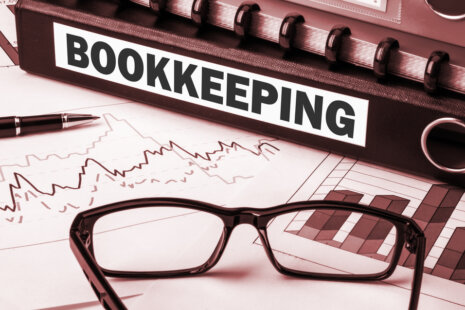Yes, QuickBooks can be linked to your bank account to facilitate various financial tasks and streamline your bookkeeping processes.
Linking your bank account to QuickBooks allows you to perform the following actions:
- Bank Feeds: QuickBooks can connect to your bank and download transaction data directly into your accounting software. This feature is known as “bank feeds” or “bank integration.” It enables you to view and categorize your transactions in QuickBooks without manual data entry.
- Reconciliation: By linking your bank account, you can reconcile your financial records in QuickBooks with your bank statements more efficiently. QuickBooks can help you identify discrepancies and reconcile your accounts accurately.
- Expense Tracking: Transaction data from your bank can be automatically categorized in QuickBooks, making it easier to track and manage expenses. You can assign transactions to specific accounts and categories to maintain accurate financial records.
- Invoicing and Payments: QuickBooks can help you create invoices and receive payments from customers directly through the software. Payments received in your bank account can be matched with corresponding invoices in QuickBooks for easy tracking.
- Expense Payments: If you pay bills or vendors through your bank account, QuickBooks can record these payments and categorize them appropriately.
- Cash Flow Management: By linking your bank account, you can have real-time visibility into your business’s cash flow, which is essential for making informed financial decisions.
- Tax Preparation: Access to your bank transactions in QuickBooks simplifies tax preparation, as you can easily review and categorize income and expenses, making it more straightforward to file accurate tax returns.
It’s important to follow best practices for bank account security when linking your bank account to QuickBooks:
- Use secure, unique login credentials for your bank account integration.
- Set up multi-factor authentication (MFA) for your bank account whenever possible.
- Regularly review and reconcile transactions to ensure accuracy.
- Be cautious when granting access to QuickBooks to avoid unauthorized transactions.
Keep in mind that the process of linking your bank account may vary depending on your bank and the version of QuickBooks you’re using (QuickBooks Online or QuickBooks Desktop). Detailed instructions on linking your specific bank account can typically be found in QuickBooks’ help documentation or support resources.