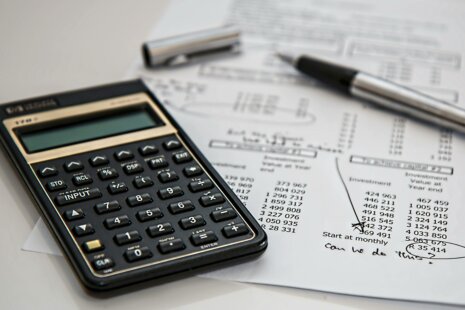Whether a QuickBooks subscription is worth it depends on your specific business needs and circumstances. QuickBooks is a popular accounting software that offers various subscription plans tailored to different business sizes and requirements.
To determine if a QuickBooks subscription is worth it for your business, consider the following factors:
- Business Size and Complexity: QuickBooks offers different versions and subscription plans, including QuickBooks Online (for small to medium-sized businesses) and QuickBooks Desktop (for larger businesses and those with more complex accounting needs). Assess your business size and complexity to choose the right version.
- Features and Functionality: QuickBooks provides a range of features for tasks like invoicing, expense tracking, financial reporting, payroll processing, and tax preparation. Evaluate whether the features offered align with your business requirements.
- Ease of Use: QuickBooks is known for its user-friendly interface and accessibility on various devices. If you and your team find it easy to use, it can save time and reduce frustration.
- Cost vs. Value: Consider the cost of the QuickBooks subscription relative to the value it provides. Compare the subscription fee to the time and effort saved in managing your finances and the accuracy of your financial records.
- Time Savings: QuickBooks can automate many accounting tasks, saving you time that you can allocate to other aspects of your business. Calculate the potential time savings and their impact on your productivity.
- Financial Reporting: QuickBooks offers robust reporting capabilities that can help you gain insights into your business’s financial health. Evaluate whether these reports are valuable for your decision-making process.
- Tax Preparation: QuickBooks can streamline the process of preparing financial information for tax filing. If tax compliance is a concern, this feature may be beneficial.
- Integration: Consider whether QuickBooks can integrate with other software or apps you use in your business, such as e-commerce platforms or payment processors.
- Support and Training: QuickBooks provides customer support and training resources. Assess whether the available support meets your needs for assistance and troubleshooting.
- Scalability: If your business is expected to grow, consider whether QuickBooks can scale with you and accommodate increased accounting needs.
- Compliance: Ensure that the QuickBooks version you choose aligns with regulatory and compliance requirements specific to your industry or location.
- Budget Constraints: Evaluate whether the cost of the subscription fits within your budget and whether any additional features or add-ons are necessary.
To make an informed decision, you may want to take advantage of QuickBooks’ free trial period to test its functionality and see if it meets your needs. Consult with accounting professionals or financial advisors who can provide insights based on your business’s unique circumstances.
A QuickBooks subscription can be a valuable tool for many businesses, but its worthiness depends on how well it aligns with your specific accounting and financial management needs.