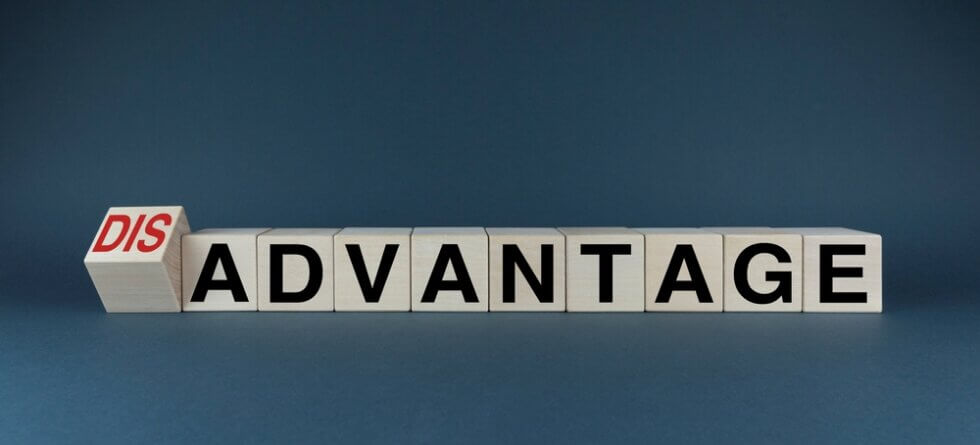QuickBooks Online is a popular accounting software that offers many advantages for businesses, including accessibility from anywhere with an internet connection, automatic data backup, and regular updates. However, like any software, it also has its disadvantages and limitations.
Here are some of the disadvantages of QuickBooks Online:
- Internet Connection Required: QuickBooks Online is a cloud-based software, which means you need a reliable internet connection to access it. If you experience internet outages or have a slow connection, it can disrupt your work.
- Monthly Subscription Cost: QuickBooks Online is subscription-based, and the cost can add up over time. Some users may find the monthly fees burdensome, especially for smaller businesses or sole proprietors.
- Limited Features Compared to Desktop Version: QuickBooks Desktop, the on-premises version of the software, offers more advanced features and customization options than QuickBooks Online. If you require extensive customization or complex reporting, the Desktop version may be more suitable.
- Data Security Concerns: Some businesses have concerns about storing sensitive financial data in the cloud due to potential security breaches or data loss. QuickBooks Online does have security measures in place, but data security remains a consideration.
- Dependent on Intuit Servers: Because QuickBooks Online relies on Intuit’s servers, any downtime or service interruptions on their end can impact your ability to access your financial data.
- Limited Access Rights: QuickBooks Online may have limitations when it comes to assigning user roles and permissions. Users may not have granular control over access to specific features or data within the software.
- Integration with Certain Third-Party Apps: While QuickBooks Online integrates with many third-party apps, it may not seamlessly integrate with all the software or tools your business uses. You may encounter limitations in this area.
- Learning Curve: While QuickBooks Online is user-friendly, there is still a learning curve, especially for users who are new to accounting software. Training may be required to use all the features effectively.
- Data Export Limitations: Exporting data from QuickBooks Online to other accounting software can be challenging, and the data may not always transfer cleanly. This can be a limitation if you ever decide to switch to a different accounting solution.
- Customer Support Costs: While QuickBooks Online offers customer support, some users may find the additional cost of support plans to be a disadvantage, especially if they require frequent assistance.
- Lack of Offline Access: Unlike QuickBooks Desktop, QuickBooks Online does not provide an offline mode. This means you cannot access your financial data when you’re without an internet connection.
- Transaction Limits: Depending on the subscription plan, QuickBooks Online may impose transaction limits, such as the maximum number of invoices, bills, or bank transactions you can enter. This can be a limitation for businesses with high transaction volumes.
QuickBooks Online has its disadvantages, but it also offers numerous benefits and conveniences, especially for businesses that prioritize accessibility and collaboration. When choosing accounting software, weigh these disadvantages against the advantages and consider your specific business needs to determine if QuickBooks Online is the right fit for you.