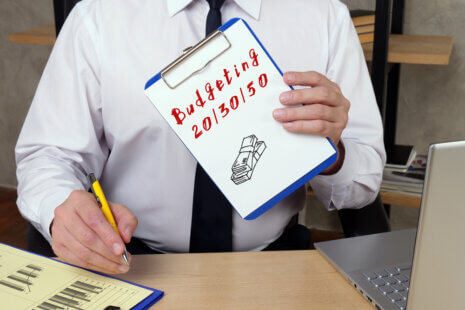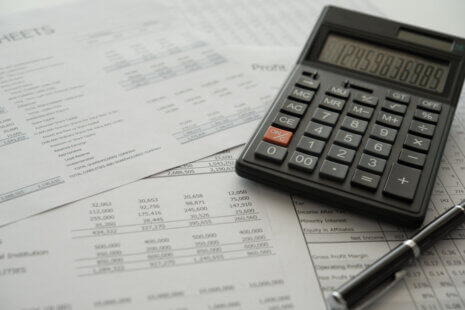QuickBooks Online (QBO) does not use a specific bank itself. Instead, it allows users to connect to and sync their financial data with a wide range of banks and financial institutions. This feature enables users to link their bank accounts, credit cards, and other financial accounts to QuickBooks Online for automatic transaction downloads and reconciliations.
When you connect your bank account to QuickBooks Online, you will typically select your specific bank or financial institution from a list provided within the software. QuickBooks Online supports a vast number of banks and credit unions, both in the United States and in various other countries, so you should be able to find your bank on the list.
The process of connecting your bank account involves providing your bank’s login credentials (username and password) or, in some cases, setting up a secure connection through a third-party service. Once connected, QuickBooks Online can automatically import your bank transactions, making it easier to reconcile your accounts and keep your financial records up to date.
The availability of specific banks and the functionality of bank feeds may vary by region and may change over time as QuickBooks Online updates its integration with financial institutions. If you have questions about connecting your bank to QuickBooks Online or need assistance with this process, you can typically find guidance and support within the QuickBooks Online application or by contacting QuickBooks customer support.