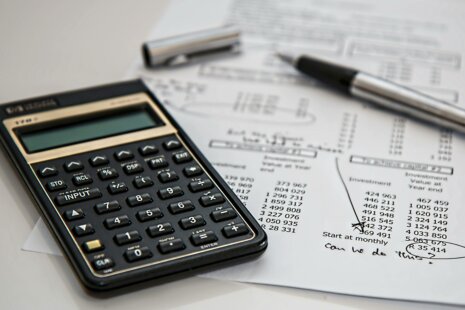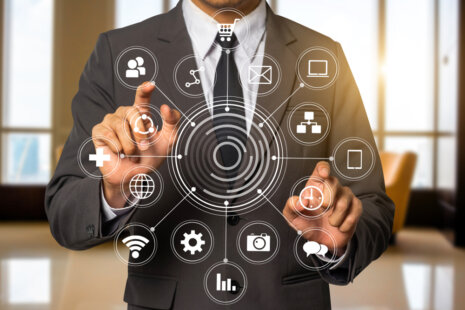The best way to learn QuickBooks Online (QBO) effectively depends on your learning style, previous experience with accounting software, and specific needs.
Here’s a step-by-step guide on how to learn QuickBooks Online:
- Set Up a QuickBooks Online Account:
- If you don’t already have a QBO account, sign up for one. You can often start with a free trial to explore the software.
- Official QuickBooks Online Learning Center:
- Begin by visiting the official QuickBooks Online Learning Center on the Intuit website. This resource offers a wide range of tutorials, articles, videos, and guides to help you get started.
- Choose Your Learning Method:
- Decide how you prefer to learn. You can use a combination of the following methods:
- Online Courses: Enroll in online courses on platforms like Udemy, Coursera, LinkedIn Learning, or Skillshare. Look for courses that match your skill level, whether you’re a beginner or more advanced.
- Video Tutorials: YouTube hosts numerous free video tutorials on QuickBooks Online.
- Official QuickBooks Guides: Access user guides and manuals provided by Intuit.
- Books: Consider purchasing books or eBooks on QuickBooks Online for in-depth knowledge.
- Decide how you prefer to learn. You can use a combination of the following methods:
- Start with the Basics:
- Begin with the fundamentals. Learn how to set up your company profile, chart of accounts, and contacts (customers and vendors).
- Practice with Sample Data:
- QBO often provides sample companies for practice. Use these samples to experiment with various features without affecting your actual financial data.
- Set Up Your Own Company:
- Once you’re comfortable with the basics, create your own company profile in QuickBooks Online. Enter your business’s financial information and transactions.
- Learn Key Features:
- Explore and learn key features, such as invoicing, expense tracking, bank reconciliation, and generating reports. These are essential for managing your business finances effectively.
- Bank Feeds and Reconciliation:
- Master the bank feeds and reconciliation process, as it’s crucial for ensuring your financial data is accurate.
- Payroll and Taxes:
- If applicable, familiarize yourself with payroll processing and tax-related features in QuickBooks Online.
- Integration with Other Tools:
- If you use other software tools for CRM, inventory management, or e-commerce, learn how to integrate them with QuickBooks Online for seamless data flow.
- Advanced Features:
- As you become more comfortable, explore advanced features such as multi-currency support, inventory management, and custom reporting.
- Stay Updated:
- QuickBooks Online regularly updates its features and interface. Stay informed about new features and changes by visiting the QuickBooks website and attending webinars or training sessions if available.
- Practice Regularly:
- The more you use QuickBooks Online, the more proficient you’ll become. Regular practice and data entry will reinforce your knowledge and skills.
- Seek Professional Help If Needed:
- If you have complex accounting needs or encounter difficulties you can’t resolve on your own, consider consulting with a certified QuickBooks ProAdvisor or an accountant for guidance.
Remember that learning QuickBooks Online is a gradual process. Start with the basics, practice consistently, and gradually advance to more advanced features as you become comfortable. Learning is ongoing, and the software can adapt to your evolving business needs.