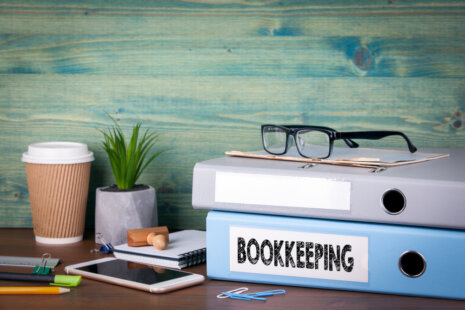Yes, you can grant your accountant access to your QuickBooks Online account so that they can assist you with managing your financial records, preparing taxes, and providing accounting services. QuickBooks Online allows you to invite your accountant as a user with specific access permissions, making it easy for them to collaborate with you.
Here’s how to give your accountant access to your QuickBooks Online account:
- Log in to QuickBooks Online: Sign in to your QuickBooks Online account using your login credentials.
- Access User Settings: Once you’re logged in, go to the settings menu by clicking on the gear icon in the upper-right corner of the screen.
- Manage Users: In the “Your Company” section, select “Manage Users.”
- Invite Accountant: To invite your accountant, click the “Accounting firms” tab.
- Invite Accountant: Click the “Invite Accountant” button. You may need to enter your accountant’s email address, and QuickBooks Online will send an invitation to them.
- Assign User Permissions: After your accountant accepts the invitation, you can assign specific user permissions based on their role. QuickBooks Online offers different roles, such as “Accountant,” “Reports Only,” or “Custom” roles, each with different levels of access. The “Accountant” role typically provides full access to the accounting features and reports needed for accounting services.
- Save and Done: Save the user settings, and your accountant will now have access to your QuickBooks Online account with the permissions you specified.
- Collaborate: Your accountant can log in to QuickBooks Online using their own login credentials and work with your financial data, generate reports, and provide accounting services as needed.
Work closely with your accountant to ensure they have the access and information they need to support your financial needs and tax compliance. Granting your accountant access to your QuickBooks Online account streamlines the collaboration process and allows them to provide more efficient and accurate accounting services.