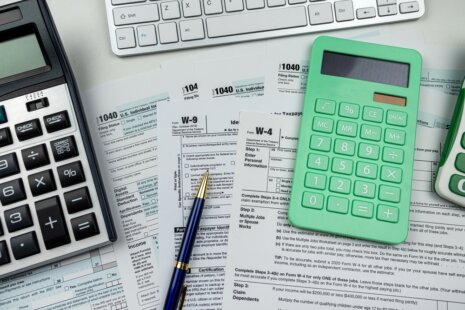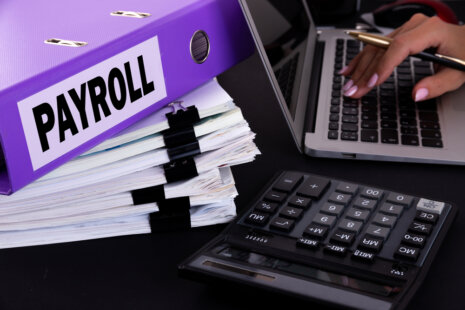Microsoft Excel can be a useful tool for small businesses or individuals who manage relatively simple payroll processes. It offers a straightforward way to perform basic payroll calculations, create payroll registers, and generate payroll-related reports. However, whether Excel is “good” for payroll depends on the complexity of your payroll needs and your familiarity with Excel.
Here are some advantages and disadvantages of using Excel for payroll:
Advantages:
- Affordability: Excel is readily available and cost-effective for small businesses or individuals who may not want to invest in dedicated payroll software.
- Flexibility: Excel allows you to customize payroll templates and spreadsheets to meet your specific needs. You can design payroll registers, timesheets, and calculations tailored to your business.
- Control: With Excel, you have full control over your payroll data and calculations. You can make adjustments and changes as needed.
- Basic Calculations: Excel can handle basic payroll calculations, such as calculating gross wages, deductions, and net pay.
- Reporting: You can create simple payroll reports and summaries in Excel to track payroll expenses and tax liabilities.
Disadvantages:
- Limited Automation: Excel is not a payroll software designed for automated payroll processing. You’ll need to manually enter data and perform calculations, which can be time-consuming and prone to errors.
- Complexity: As your payroll needs become more complex (e.g., multiple pay rates, deductions, benefits, tax jurisdictions), managing payroll in Excel can become increasingly challenging and error-prone.
- Compliance Risks: Ensuring compliance with tax laws, wage and hour regulations, and employee benefits in Excel can be difficult. Missing a compliance requirement can result in penalties and legal issues.
- Scalability: Excel may not be suitable for larger businesses with a substantial number of employees and more intricate payroll requirements.
- Data Security: Excel files may not offer the same level of data security and backup capabilities as dedicated payroll software or cloud-based solutions.
- Lack of Integration: Excel does not integrate seamlessly with other HR or accounting systems, potentially requiring manual data entry and reconciliation.
Excel can work for basic payroll needs, especially for very small businesses or individuals with a limited number of employees. However, as your business grows or your payroll requirements become more complex, it may be more efficient and accurate to consider dedicated payroll software or outsourcing your payroll to a professional payroll service provider. These solutions can provide greater automation, compliance assurance, and scalability for managing payroll effectively.